I have a set of property sheets which define include and link paths for commonly used 3rd partly libraries in my c++ project. Is there a way to also define PATH in those pages for the executable to find the binaries when I fire it up in a debugger ?
Edit: I noticed that if I add the following to a property sheet (via notepad)
<PropertyGroup>
<VCRedistPaths>c:\path\bin\$(Platform);$(VCRedistPaths)</VCRedistPaths>
</PropertyGroup>
Then I get c:\path\bin\Win32 (for instance) path appended when app is run under debugger, but the problem here is that visual studio doesn't detect my changes instantly (if I change the path in property sheet or append another property sheet with another path) and I have to restart visual studio for the changes to pickup. Anyone knows if this is possible to avoid ?