I am trying to place a Button at the bottom of a ListActivity. The following works perfectly in the Eclipse designer but not when I launch the app of my phone or AVD.
Any ideas?
<?xml version="1.0" encoding="utf-8"?>
<RelativeLayout
xmlns:android="http://schemas.android.com/apk/res/android"
android:layout_width="match_parent"
android:layout_height="match_parent" >
<ListView
android:id="@+id/list"
android:layout_width="fill_parent"
android:layout_height="fill_parent"
android:layout_above="@+id/btn_New" >
</ListView>
<Button
android:id="@+id/btn_New"
android:layout_width="wrap_content"
android:layout_height="wrap_content"
android:layout_centerHorizontal="true"
android:layout_centerVertical="true"
android:text="Button"
android:layout_alignParentBottom="true" />
</RelativeLayout>
Button appears correctly in the designer

Button not appearing on my phone or AVD