My iOS iPhone simulator quit looking like an iPhone for some reason. Now it looks more like an iPad. Just yesterday it looked like an iPhone4/5 depending on my device selection.
Here is an example of the odd look: http://cl.ly/KUZ2
Anyone know how to get it to look like an iPhone again? I want this for capturing demo shots.
Thanks