I am tearing my hair out with a file weird file upload issue that I have never run into before. For some reason I’m unable to upload images via the file manager (both in the file manager itself and if I upload with a custom field using the “file” fieldtype). Strangely, if I add files directly to any of the file upload directories, and sync the files, everything works fine.
After selecting the file and hitting “upload file” (see 01_choose_file.jpg) the modal window displays the CP homepage in an iframe (see 02_upload_progress.jpg).
Has anyone else seen this? Does anyone know how I can start troubleshooting this?
Background Info:
- I’m running EECMS v2.5.2 - Build Date: 20120606 in MAMP (only 2 out of 15 sites I have set up locally are not working)
- I have tried uploading images/files using the latest versions of Chrome, Chrome Canary, Safari, and Firefox (OS X 10.7.5)
- This issue is showing up on the two latest sites I’ve started dev’ing locally on, no other site (locally or otherwise)
Things I’ve done:
- Checked Apache/PHP error logs; they don’t show anything
- Confirmed file upload paths and file upload directory settings are correct – I can sync files that i manually move into the various file upload directories
- Permissions are fine; image manipulations and thumbnail creation work fine if I manually add files to the upload directories
- Tested various other 2.5.2 installs I dev on locally and they work fine (settings on these two new sites are identical to sites that work)
- Only a handful of native add-ons are enabled
- “Apply XSS Filtering to uploaded files?” setting Yes or No does not make a difference
Huge thanks for any help!
I can't post images so here are links to the images: 01_choose_file.jpg: http://expressionengine.com/?ACT=51&fid=105&aid=16264_Jiof3p0V1gfEEFrpC55G&board_id=5
02_upload_progress.jpg: http://expressionengine.com/?ACT=51&fid=105&aid=16265_mjGH02xK2fIFZJI6kruP&board_id=5