Is it possible to run an assembly created by a Visual Studio test project outside Visual Studio itself?
I would like to create a test application that should be run also on machines where VS is not installed, and get a (graphical) report of the test outcomes.
EDIT looking at the post provided in the accepted answer, and looking at the answer to that post... I reached the conclusion that the answer to this question is "NUnit".