I have an MVC .Net application that has actions that return report files, usually .xslx:
byte[] data = GetReport();
return File(data,
"application/vnd.openxmlformats-officedocument.spreadsheetml.sheet",
"filename.xlsx");
This works great in testing and in all browsers, but when we put this on an SSL site it fails for IE6, 7 and 8 (all the proper browsers still work fine) with this unhelpful error:
This used to work in a legacy application (non-MVC) that this action replaces.
We can't tell our users to change anything locally - about 60% are still on IE6!
How can I fix this using MVC?
Update
Further digging reveals that this is a fundamental failure in IE6-8. According to Eric Law's IE internals blog this happens because, during an SSL connection, IE treats the no-cache directive as an absolute rule. So, rather than not cache a copy, it considers no-cache to mean that it shouldn't be possible to save a copy to disk even when
Content-Disposition:attachment and with an explicit prompt for a download location.
Obviously this is wrong, but while it's fixed in IE9 we're still stuck with all the IE6-8 users.
Using MVC's action filter attributes produces the following headers:
Cache-Control:no-cache, no-store, must-revalidate
Pragma:no-cache
Using Fiddler to change these on the fly we can verify the headers that need to be returned instead:
Cache-Control:no-store, no-cache, must-revalidate
Note the order of the Cache-Control must have no-store before no-cache and that the Pragma directive must be removed entirely.
This is a problem - we use MVC's action attributes extensively and I really don't want to rewrite them from scratch. Even if we could IIS throws an exception if you try to remove the Pragma directive.
How do you make Microsoft's MVC and IIS return the no-cache directive that Microsoft's IE6-8 can handle under HTTPS? I do not want to allow private caching of the response (as per this similar question) or ignore the MVC built in methods with an override (as per my own answer, which is just my current best hack).