I already have a panel made (its a row of buttons), and have it located at the bottom of a frame (SOUTH), but I would like to add two rows (panels/ subpanels) beneath it (a text input line and output line if it matters). Right now the only thing I know to do is declare and add more panels, which would be fine, but when I specify .SOUTH they go over top of the previous panel.
EDIT: The solution I used
As suggested by Ted Hopp, I added my original panel (now called subPanel1), as well as the two new panels which were going on top of the original (subPanel2 & subPanel3), to a fourth "container panel" (bottomCotainerPanel). Since I only had three subPanels, this allowed me to specify where in the containerPanel each subPanel would go (using NORTH, CENTER, SOUTH, might have to do something slightly different if you had more than 3...), and then specify where the contianerPanel would go in the frame (SOUTH).
subPanel1.setLayout(new GridLayout(1,6)); //Layout of subPanel1
subPanel1.add(clearButton);
subPanel1.add(customerNameLabel);
subPanel1.add(customerNameTextField);
subPanel1.add(showByNameButton);
subPanel1.add(openNewSavingsButton);
subPanel1.add(openNewCheckingButton);
subPanel2.add(sendChatTextField);
subPanel2.add(sendButton);
subPanel2.add(clearButton2);
subPanel3.add(receiveChatTextField);
subPanel3.add(nextButton);
subPanel3.add(previousButton);
bottomContainerPanel.setLayout(new GridLayout(3,1)); //Layout of Container Panel
bottomContainerPanel.add(subPanel1, BorderLayout.NORTH);
bottomContainerPanel.add(subPanel2, BorderLayout.CENTER);
bottomContainerPanel.add(subPanel3, BorderLayout.SOUTH);
tellerWindow.getContentPane().add(bottomContainerPanel, BorderLayout.SOUTH);
 .
.