I am trying to integrate qoppa pdf reader to my android application
I did like it was described here: http://www.qoppa.com/android/pdfsdk/guide/index.html - add jar file into classpath of my project. - add assets folder. - add libs folder.
When I start Eclipse, everything works fine, I can open the projects in my workspace and continue implementing. But when running the pdf project as a new Eclipse instance, i get this error
[2012-10-29 22:23:25 - com.test] Dx warning: Ignoring InnerClasses attribute for an anonymous inner class
(c.b.b.c.b.b.b.b.b.i$1) that doesn't come with an
associated EnclosingMethod attribute. This class was probably produced by a
compiler that did not target the modern .class file format. The recommended
solution is to recompile the class from source, using an up-to-date compiler
and without specifying any "-target" type options. The consequence of ignoring
this warning is that reflective operations on this class will incorrectly
indicate that it is *not* an inner class.
[2012-10-29 22:26:21 - Dex Loader] Unable to execute dex: Java heap space
[2012-10-29 22:26:23 - com.test] Conversion to Dalvik format failed: Unable to execute dex: Java heap space
I tryed clean my project, but still getting the error.
I searched in the net, so i found that I have to increased the PermGen size in the eclipse.ini file and in the Run Configuration. Here are my evlipse.ini after some changes:
-startup
plugins/org.eclipse.equinox.launcher_1.1.0.v20100507.jar
--launcher.library
plugins/org.eclipse.equinox.launcher.win32.win32.x86_1.1.1.R36x_v20100810
-product
org.eclipse.epp.package.jee.product
--launcher.defaultAction
openFile
--launcher.XXMaxPermSize
1024M
-showsplash
org.eclipse.platform
--launcher.XXMaxPermSize
1024m
--launcher.defaultAction
openFile
-vmargs
-Dosgi.requiredJavaVersion=1.5
-Xms256m
-Xmx1024m
No use, I still get the error.
What could be the problem?
i Think it is because of qoppapdf.jar, the size of the jar is huge, more than 4000000 bytes. But it is supposed to work because there are samples using this jar, i don't know why my eclipse can't do it