You specify
How can I write a query that can select all orders that are at least
85% similar to a specific order?
This is an important simplification compared with 'all pairs of orders
that are at least 85% similar to each other'.
We'll use some TDQD (Test-Driven Query Design) and some analysis to help us.
Preliminaries
To be remotely similar, the two orders must have at least one item in
common. This query can be used to determine which orders have at least
one item in common with a specified order:
SELECT DISTINCT I1.OrderID AS ID
FROM OrderItem AS I1
JOIN OrderItem AS I2 ON I2.ItemID = I1.ItemID AND I2.OrderID = <specified order ID>
WHERE I1.OrderID != <specified order ID>
This prunes the list of other orders to be examined quite a lot, though
if the specified order included one of your most popular items, it's
likely that a lot of other orders also did so.
Instead of the DISTINCT, you could use:
SELECT I1.OrderID AS ID, COUNT(*) AS Num_Common
FROM OrderItem AS I1
JOIN OrderItem AS I2 ON I2.ItemID = I1.ItemID AND I2.OrderID = <specified order ID>
WHERE I1.OrderID != <specified order ID>
GROUP BY I1.OrderID
This gives you the number of items in an order that it has in common
with the specified order. We also need the number of items in each
order:
SELECT OrderID AS ID, COUNT(*) AS Num_Total
FROM OrderItem
GROUP BY OrderID;
Identical Orders
For 100% similarity, the two orders would have as many items in common
as each has items. This would probably not find many pairs of orders,
though. We can find the orders with exactly the same items as the
specified order easily enough:
SELECT L1.ID
FROM (SELECT OrderID AS ID, COUNT(*) AS Num_Total
FROM OrderItem
GROUP BY OrderID
) AS L1
JOIN (SELECT I1.OrderID AS ID, COUNT(*) AS Num_Common
FROM OrderItem AS I1
JOIN OrderItem AS I2 ON I2.ItemID = I1.ItemID AND I2.OrderID = <specified order ID>
WHERE I1.OrderID != <specified order ID>
GROUP BY I1.OrderID
) AS L2 ON L1.ID = L2.ID AND L1.Num_Total = L2.Num_Common;
Edit: This turns out not to be stringent enough; for the orders to be identical, the number of items in the specified order must also be the same as the number in common:
SELECT L1.ID, L1.Num_Total, L2.ID, L2.Num_Common, L3.ID, L3.Num_Total
FROM (SELECT OrderID AS ID, COUNT(*) AS Num_Total
FROM OrderItem
GROUP BY OrderID
) AS L1
JOIN (SELECT I1.OrderID AS ID, COUNT(*) AS Num_Common
FROM OrderItem AS I1
JOIN OrderItem AS I2 ON I2.ItemID = I1.ItemID AND I2.OrderID = <specified order ID>
WHERE I1.OrderID != <specified order ID>
GROUP BY I1.OrderID
) AS L2 ON L1.ID = L2.ID AND L1.Num_Total = L2.Num_Common
JOIN (SELECT OrderID AS ID, COUNT(*) AS Num_Total
FROM OrderItem
WHERE OrderID = <specified order ID>
GROUP BY OrderID
) AS L3 ON L2.Num_Common = L3.Num_Total;
Similar Orders — Analyzing the Formula
Applying the Jaccard Similarity
as defined at Wikipedia to two orders A and B, with |A| being the count
of the number of items in order A, the Jaccard Similarity J(A,B) =
|A∩B| ÷ |A∪B|, where |A∩B| is the number of items in common to
the two orders and |A∪B| is the total number of different items
ordered.
To meet an 85% Jaccard Similarity criterion, if the number of items in
either order is less than some threshold, the orders must be identical.
For example, if both orders A and B have 5 items, say, but there's one
item different between the two, it gives you 4 items in common (|A∩B|)
and 6 items in total (|A∪B|), so the Jaccard Similarity J(A,B) is only
66⅔%.
For 85% similarity when there are N items in each of the two orders and
1 item is different, (N-1) ÷ (N+1) ≥ 0.85, which means N > 12
(12⅓ to be precise). For a fraction F = J(A,B), one item different
means (N-1) ÷ (N+1) ≥ F which can be solved for N giving N ≥ (1
+ F) ÷ (1 - F). As the similarity requirement goes up, the orders
must be identical for increasingly large values of N.
Generalizing still further, let's suppose we have different size orders
with N and M items (without loss of generality, N < M). The maximum
value of |A∩B| is now N and the minimum value of |A∪B| is M (meaning
all the items in the smaller order appear in the larger order). Let's
define that M = N + ∆, and that there are ∂ items present in the
smaller order that are not present in the larger order. It follows that
there are ∆+∂ items present in the larger order that are not in the
smaller order.
By definition, then, |A∩B| = N-∂, and |A∪B| = (N-∂) + ∂ +
(N+∆-(N-∂)), where the three added terms represent (1) the number of
items in common between the two orders, (2) the number of items only in
the smaller order, and (3) the number of items only in the larger order.
This simplifies to: |A∪B| = N+∆+∂.
Key Equation
For a similarity fraction F, we're interested in pairs of orders where
J(A,B) ≥ F, so:
(N-∂) ÷ (N+∆+∂) ≥ F
F ≤ (N-∂) ÷ (N+∆+∂)
We can use a spreadsheet to graph the relationship between these. For a
given number of items in the smaller order (x-axis), and for a given
similarity, we can graph the maximum value of ∂ that gives us a
similarity of F. The formula is:
∂ = (N(1-F) - F∆) ÷ (1+F)
This is a linear equation in N and ∆ for constant F; it is non-linear
for different values of F. Clearly, ∂ has to be a non-negative
integer.
Given F = 0.85, for orders that are the same size (∆=0), for 1 ≤ N <
13, ∂ = 0; for 13 ≤ N < 25, ∂ ≤ 1; for 25 ≤ N < 37, ∂ ≤ 2,
for 37 ≤ N < 50, ∂ ≤ 3.
For orders that differ by 1 (∆=1), for 1 ≤ N < 18, ∂ = 0; for 18
≤ N < 31, ∂ ≤ 1; for 31 ≤ N < 43, ∂ ≤ 2; etc. If ∆=6, you
need N=47 before the orders are still 85% similar with ∂=1. That
means the small order has 47 items, of which 46 are in common with the
large order of 53 items.
Similar Orders — Applying the Analysis
So far, so good. How can we apply that theory to selecting the orders
similar to a specified order?
First, we observe that the specified order could be the same size as a
similar order, or larger, or smaller. This complicates things a bit.
The parameters of the equation above are:
- N – number of items in smaller order
- ∆ — difference between number of items in larger order and N
- F — fixed
- ∂ — number of items in smaller order not matched in larger order
The values available using minor variations on the queries developed at the top:
- NC — number of items in common
- NA — number of items in specified order
- NB — number of items in compared order
Corresponding queries:
SELECT OrderID AS ID, COUNT(*) AS NA
FROM OrderItem
WHERE OrderID = <specified order ID>
GROUP BY OrderID;
SELECT OrderID AS ID, COUNT(*) AS NB
FROM OrderItem
WHERE OrderID != <specified order ID>
GROUP BY OrderID;
SELECT I1.OrderID AS ID, COUNT(*) AS NC
FROM OrderItem AS I1
JOIN OrderItem AS I2 ON I2.ItemID = I1.ItemID AND I2.OrderID = <specified order ID>
WHERE I1.OrderID != <specified order ID>
GROUP BY I1.OrderID
For convenience, we want the values N and N+∆ (and hence ∆) available, so
we can use a UNION to arrange things appropriately, with:
- NS = N — number of items in smaller order
- NL = N + ∆ — number of items in larger order
and in the second version of the UNION query, with:
- NC = N - ∂ — number of items in common
Both queries keep the two order ID numbers so that you can track back to
the rest of the order information later.
SELECT v1.ID AS OrderID_1, v1.NA AS NS, v2.ID AS OrderID_2, v2.NB AS NL
FROM (SELECT OrderID AS ID, COUNT(*) AS NA
FROM OrderItem
WHERE OrderID = <specified order ID>
GROUP BY OrderID
) AS v1
JOIN (SELECT OrderID AS ID, COUNT(*) AS NB
FROM OrderItem
WHERE OrderID != <specified order ID>
GROUP BY OrderID
) AS v2
ON v1.NA <= v2.NB
UNION
SELECT v2.ID AS OrderID_1, v2.NB AS NS, v1.ID AS OrderID_2, v1.NA AS NL
FROM (SELECT OrderID AS ID, COUNT(*) AS NA
FROM OrderItem
WHERE OrderID = <specified order ID>
GROUP BY OrderID
) AS v1
JOIN (SELECT OrderID AS ID, COUNT(*) AS NB
FROM OrderItem
WHERE OrderID != <specified order ID>
GROUP BY OrderID
) AS v2
ON v1.NA > v2.NB
This gives us a table expression with columns OrderID_1, NS, OrderID_2,
NL, where NS is the number of items in the 'smaller order and NL is the
number of items in the larger order. Since there is no overlap in the
order numbers generated by the v1 and v2 table expressions, there's no
need to worry about 'reflexive' entries where the OrderID values are the
same. Adding NC to this is most easily handled in the UNION query too:
SELECT v1.ID AS OrderID_1, v1.NA AS NS, v2.ID AS OrderID_2, v2.NB AS NL, v3.NC AS NC
FROM (SELECT OrderID AS ID, COUNT(*) AS NA
FROM OrderItem
WHERE OrderID = <specified order ID>
GROUP BY OrderID
) AS v1
JOIN (SELECT OrderID AS ID, COUNT(*) AS NB
FROM OrderItem
WHERE OrderID != <specified order ID>
GROUP BY OrderID
) AS v2
ON v1.NA <= v2.NB
JOIN (SELECT I1.OrderID AS ID, COUNT(*) AS NC
FROM OrderItem AS I1
JOIN OrderItem AS I2 ON I2.ItemID = I1.ItemID AND I2.OrderID = <specified order ID>
WHERE I1.OrderID != <specified order ID>
GROUP BY I1.OrderID
) AS v3
ON v3.ID = v2.ID
UNION
SELECT v2.ID AS OrderID_1, v2.NB AS NS, v1.ID AS OrderID_2, v1.NA AS NL, v3.NC AS NC
FROM (SELECT OrderID AS ID, COUNT(*) AS NA
FROM OrderItem
WHERE OrderID = <specified order ID>
GROUP BY OrderID
) AS v1
JOIN (SELECT OrderID AS ID, COUNT(*) AS NB
FROM OrderItem
WHERE OrderID != <specified order ID>
GROUP BY OrderID
) AS v2
ON v1.NA > v2.NB
JOIN (SELECT I1.OrderID AS ID, COUNT(*) AS NC
FROM OrderItem AS I1
JOIN OrderItem AS I2 ON I2.ItemID = I1.ItemID AND I2.OrderID = <specified order ID>
WHERE I1.OrderID != <specified order ID>
GROUP BY I1.OrderID
) AS v3
ON v3.ID = v1.ID
This gives us a table expression with columns OrderID_1, NS, OrderID_2,
NL, NC, where NS is the number of items in the 'smaller order and NL is
the number of items in the larger order, and NC is the number of items
in common.
Given NS, NL, NC, we are looking for orders that satisfy:
(N-∂) ÷ (N+∆+∂) ≥ F.
The condition, therefore, needs to be:
NC / (NL + (NS - NC)) ≥ F
The term on the LHS must be evaluated as a floating point number, not as
an integer expression. Applying that to the UNION query above, yields:
SELECT OrderID_1, NS, OrderID_2, NL, NC,
CAST(NC AS NUMERIC) / CAST(NL + NS - NC AS NUMERIC) AS Similarity
FROM (SELECT v1.ID AS OrderID_1, v1.NA AS NS, v2.ID AS OrderID_2, v2.NB AS NL, v3.NC AS NC
FROM (SELECT OrderID AS ID, COUNT(*) AS NA
FROM OrderItem
WHERE OrderID = <specified order ID>
GROUP BY OrderID
) AS v1
JOIN (SELECT OrderID AS ID, COUNT(*) AS NB
FROM OrderItem
WHERE OrderID != <specified order ID>
GROUP BY OrderID
) AS v2
ON v1.NA <= v2.NB
JOIN (SELECT I1.OrderID AS ID, COUNT(*) AS NC
FROM OrderItem AS I1
JOIN OrderItem AS I2 ON I2.ItemID = I1.ItemID AND I2.OrderID = <specified order ID>
WHERE I1.OrderID != <specified order ID>
GROUP BY I1.OrderID
) AS v3
ON v3.ID = v2.ID
UNION
SELECT v2.ID AS OrderID_1, v2.NB AS NS, v1.ID AS OrderID_2, v1.NA AS NL, v3.NC AS NC
FROM (SELECT OrderID AS ID, COUNT(*) AS NA
FROM OrderItem
WHERE OrderID = <specified order ID>
GROUP BY OrderID
) AS v1
JOIN (SELECT OrderID AS ID, COUNT(*) AS NB
FROM OrderItem
WHERE OrderID != <specified order ID>
GROUP BY OrderID
) AS v2
ON v1.NA > v2.NB
JOIN (SELECT I1.OrderID AS ID, COUNT(*) AS NC
FROM OrderItem AS I1
JOIN OrderItem AS I2 ON I2.ItemID = I1.ItemID AND I2.OrderID = <specified order ID>
WHERE I1.OrderID != <specified order ID>
GROUP BY I1.OrderID
) AS v3
ON v3.ID = v1.ID
) AS u
WHERE CAST(NC AS NUMERIC) / CAST(NL + NS - NC AS NUMERIC) >= 0.85 -- F
You might observe that this query only uses the OrderItem table; the
Order and Item tables are not needed.
Warning: partially tested SQL (caveat lector). The SQL above now seems to produce plausible answers on minuscule data sets. I adjusted the similarity requirement (0.25, then 0.55) and got plausible values and appropriate selectivity. However, my test data had but 8 items in the biggest order, and certainly wasn't covering the full scope of the described data. Since the DBMS I use most frequently does not support CTEs, the SQL below is untested. However, I am moderately confident that unless I made a big mistake, the CTE code in version 1 (with lots of repetition of the specified order ID) should be clean. I think version 2 may be OK too, but...it is untested.
There may be more compact ways of expressing the query, possibly using
the OLAP functions.
If I was going to test this, I'd create a table with a few
representative sets of order items, checking that the similarity measure
returned was sensible. I'd work the queries more or less as shown,
gradually building up the complex query. If one of the expressions was
shown to be flawed, then I'd make appropriate adjustments in that query
until the flaw was fixed.
Clearly, performance will be an issue. The innermost queries are not
dreadfully complex, but they aren't wholy trivial. However, measurement
will show whether it's a dramatic problem or just a nuisance. Studying
the query plans may help. It seems very probable that there should be
an index on OrderItem.OrderID; the queries are unlikely to perform well
if there isn't such an index. That is unlikely to be a problem since it
is a foreign key column.
You might get some benefit out of using 'WITH clauses' (Common Table Expressions). They would make explicit the repetition that is implicit in the two halves of the UNION sub-query.
Using Common Table Expressions
Using common table expressions clarifies to the optimizer when
expressions are the same, and may help it perform better. They also
help the humans reading your query. The query above does rather beg for
the use of CTEs.
Version 1: Repeating the specified order number
WITH SO AS (SELECT OrderID AS ID, COUNT(*) AS NA -- Specified Order (SO)
FROM OrderItem
WHERE OrderID = <specified order ID>
GROUP BY OrderID
),
OO AS (SELECT OrderID AS ID, COUNT(*) AS NB -- Other orders (OO)
FROM OrderItem
WHERE OrderID != <specified order ID>
GROUP BY OrderID
),
CI AS (SELECT I1.OrderID AS ID, COUNT(*) AS NC -- Common Items (CI)
FROM OrderItem AS I1
JOIN OrderItem AS I2 ON I2.ItemID = I1.ItemID AND I2.OrderID = <specified order ID>
WHERE I1.OrderID != <specified order ID>
GROUP BY I1.OrderID
)
SELECT OrderID_1, NS, OrderID_2, NL, NC,
CAST(NC AS NUMERIC) / CAST(NL + NS - NC AS NUMERIC) AS Similarity
FROM (SELECT v1.ID AS OrderID_1, v1.NA AS NS, v2.ID AS OrderID_2, v2.NB AS NL, v3.NC AS NC
FROM SO AS v1
JOIN OO AS v2 ON v1.NA <= v2.NB
JOIN CI AS v3 ON v3.ID = v2.ID
UNION
SELECT v2.ID AS OrderID_1, v2.NB AS NS, v1.ID AS OrderID_2, v1.NA AS NL, v3.NC AS NC
FROM SO AS v1
JOIN OO AS v2 ON v1.NA > v2.NB
JOIN CI AS v3 ON v3.ID = v1.ID
) AS u
WHERE CAST(NC AS NUMERIC) / CAST(NL + NS - NC AS NUMERIC) >= 0.85 -- F
Version 2: Avoiding repeating the specified order number
WITH SO AS (SELECT OrderID AS ID, COUNT(*) AS NA -- Specified Order (SO)
FROM OrderItem
WHERE OrderID = <specified order ID>
GROUP BY OrderID
),
OO AS (SELECT OI.OrderID AS ID, COUNT(*) AS NB -- Other orders (OO)
FROM OrderItem AS OI
JOIN SO ON OI.OrderID != SO.ID
GROUP BY OI.OrderID
),
CI AS (SELECT I1.OrderID AS ID, COUNT(*) AS NC -- Common Items (CI)
FROM OrderItem AS I1
JOIN SO AS S1 ON I1.OrderID != S1.ID
JOIN OrderItem AS I2 ON I2.ItemID = I1.ItemID
JOIN SO AS S2 ON I2.OrderID = S2.ID
GROUP BY I1.OrderID
)
SELECT OrderID_1, NS, OrderID_2, NL, NC,
CAST(NC AS NUMERIC) / CAST(NL + NS - NC AS NUMERIC) AS Similarity
FROM (SELECT v1.ID AS OrderID_1, v1.NA AS NS, v2.ID AS OrderID_2, v2.NB AS NL, v3.NC AS NC
FROM SO AS v1
JOIN OO AS v2 ON v1.NA <= v2.NB
JOIN CI AS v3 ON v3.ID = v2.ID
UNION
SELECT v2.ID AS OrderID_1, v2.NB AS NS, v1.ID AS OrderID_2, v1.NA AS NL, v3.NC AS NC
FROM SO AS v1
JOIN OO AS v2 ON v1.NA > v2.NB
JOIN CI AS v3 ON v3.ID = v1.ID
) AS u
WHERE CAST(NC AS NUMERIC) / CAST(NL + NS - NC AS NUMERIC) >= 0.85 -- F
Neither of these is an easy read; both are easier than the big SELECT with the CTEs written out in full.
Minimal test data
This is inadequate for good testing. It gives a small modicum of confidence (and it did show up the problem with the 'identical order' query.
CREATE TABLE Order (ID SERIAL NOT NULL PRIMARY KEY);
CREATE TABLE Item (ID SERIAL NOT NULL PRIMARY KEY);
CREATE TABLE OrderItem
(
OrderID INTEGER NOT NULL REFERENCES Order,
ItemID INTEGER NOT NULL REFERENCES Item,
Quantity DECIMAL(8,2) NOT NULL
);
INSERT INTO Order VALUES(1);
INSERT INTO Order VALUES(2);
INSERT INTO Order VALUES(3);
INSERT INTO Order VALUES(4);
INSERT INTO Order VALUES(5);
INSERT INTO Order VALUES(6);
INSERT INTO Order VALUES(7);
INSERT INTO Item VALUES(111);
INSERT INTO Item VALUES(222);
INSERT INTO Item VALUES(333);
INSERT INTO Item VALUES(444);
INSERT INTO Item VALUES(555);
INSERT INTO Item VALUES(666);
INSERT INTO Item VALUES(777);
INSERT INTO Item VALUES(888);
INSERT INTO Item VALUES(999);
INSERT INTO OrderItem VALUES(1, 111, 1);
INSERT INTO OrderItem VALUES(1, 222, 1);
INSERT INTO OrderItem VALUES(1, 333, 1);
INSERT INTO OrderItem VALUES(1, 555, 1);
INSERT INTO OrderItem VALUES(2, 111, 1);
INSERT INTO OrderItem VALUES(2, 222, 1);
INSERT INTO OrderItem VALUES(2, 333, 1);
INSERT INTO OrderItem VALUES(2, 555, 1);
INSERT INTO OrderItem VALUES(3, 111, 1);
INSERT INTO OrderItem VALUES(3, 222, 1);
INSERT INTO OrderItem VALUES(3, 333, 1);
INSERT INTO OrderItem VALUES(3, 444, 1);
INSERT INTO OrderItem VALUES(3, 555, 1);
INSERT INTO OrderItem VALUES(3, 666, 1);
INSERT INTO OrderItem VALUES(4, 111, 1);
INSERT INTO OrderItem VALUES(4, 222, 1);
INSERT INTO OrderItem VALUES(4, 333, 1);
INSERT INTO OrderItem VALUES(4, 444, 1);
INSERT INTO OrderItem VALUES(4, 555, 1);
INSERT INTO OrderItem VALUES(4, 777, 1);
INSERT INTO OrderItem VALUES(5, 111, 1);
INSERT INTO OrderItem VALUES(5, 222, 1);
INSERT INTO OrderItem VALUES(5, 333, 1);
INSERT INTO OrderItem VALUES(5, 444, 1);
INSERT INTO OrderItem VALUES(5, 555, 1);
INSERT INTO OrderItem VALUES(5, 777, 1);
INSERT INTO OrderItem VALUES(5, 999, 1);
INSERT INTO OrderItem VALUES(6, 111, 1);
INSERT INTO OrderItem VALUES(6, 222, 1);
INSERT INTO OrderItem VALUES(6, 333, 1);
INSERT INTO OrderItem VALUES(6, 444, 1);
INSERT INTO OrderItem VALUES(6, 555, 1);
INSERT INTO OrderItem VALUES(6, 777, 1);
INSERT INTO OrderItem VALUES(6, 888, 1);
INSERT INTO OrderItem VALUES(6, 999, 1);
INSERT INTO OrderItem VALUES(7, 111, 1);
INSERT INTO OrderItem VALUES(7, 222, 1);
INSERT INTO OrderItem VALUES(7, 333, 1);
INSERT INTO OrderItem VALUES(7, 444, 1);
INSERT INTO OrderItem VALUES(7, 555, 1);
INSERT INTO OrderItem VALUES(7, 777, 1);
INSERT INTO OrderItem VALUES(7, 888, 1);
INSERT INTO OrderItem VALUES(7, 999, 1);
INSERT INTO OrderItem VALUES(7, 666, 1);