I've installed Firefox RESTclient add-on but , I'm having hard time figuring out how to pass POST parameters. Is there a specific format to do this? Or is there any other tool which can be used to debug an REST API on Mac OS X ?
-
1BTW, I like to use `Poster` (another add-on of FF). – Nir Alfasi Oct 30 '12 at 05:04
5 Answers
If you want to submit a POST request
- You have to set the “request header” section of the Firefox plugin to have a “name” = “
Content-Type” and “value” = “application/x-www-form-urlencoded” - Now, you are able to submit parameter like “
name=mynamehere&title=TA” in the “request body” text area field
- 16,580
- 5
- 54
- 111
- 6,226
- 6
- 37
- 42
-
This gets you part of the way. If you're using the Parameters tab, you have to switch back to Content to Send and press the "Body from Parameters" button – Scott Arciszewski Nov 18 '14 at 21:15
-
jsut extending the answer.if you are sending the parameters then at your controller also you should mention consumes="application/x-www-form-urlencoded" in request mapping.hope this will give idea from the controller side aswell. – Mohan Jan 08 '15 at 09:42
Here is a step by step guide (I think this should come pre-loaded with the add-on):
- In the top menu of RESTClient -> Headers -> Custom Header
- In the pop-up box, enter Name:
Content-Typeand Value:application/x-www-form-urlencoded - Check the "Save to favorite" box and click Okay.
Now you will see a "Headers" section with your newly added data. Then in the Body section, you can enter your data to post like:
username=test&name=Firstname+LastnameWhenever you want to make a post request, from the Headers main menu, select the
Content-Type:application/x-www-form-urlencodeditem that you added and it should work.
- 16,580
- 5
- 54
- 111
- 24,987
- 7
- 47
- 60
You can send the parameters in the URL of the POST request itself.
Example URL:
localhost:8080/abc/getDetails?paramter1=value1¶meter2=value2
Once you copy such type of URL in Firefox REST client make a POST call to the server you want
-
2Doesn't work for me. Are you sure it'll work for a POST ? it seems this is a GET call. – Rukshan Oct 30 '12 at 05:10
-
2Yes, it should work for a POST request. I have used it. You can make a POST call with such URLs. – Heggi Oct 30 '12 at 05:17
-
1its not a POST, I have a wireshark record to show: POST /restService/usersPost/test?param1=hallo HTTP/1.1 Host: xxx.xxx.xxx.xxx:9090 User-Agent: Mozilla/5.0 (Windows NT 6.1; WOW64; rv:24.0) Gecko/20100101 Firefox/24.0 Accept: text/html,application/xhtml+xml,application/xml;q=0.9,*/*;q=0.8 Accept-Language: null Accept-Encoding: gzip, deflate Content-Length: 0 Content-Type: text/plain; charset=UTF-8 Connection: keep-alive Pragma: no-cache Cache-Control: no-cache – beagle Oct 30 '13 at 12:18
-
We should not ssupply data in url when using post that is wrong way doing that. – Mohd Mufiz Nov 05 '14 at 08:41
-
it cannot be exposed the parameters in URL for post,it is not recommended. – Mohammed mansoor Aug 15 '16 at 08:24
-
I think this needs to be handled with something for example like `[FromUri]` in Asp.Net ;). – shA.t Nov 05 '17 at 13:43
I tried the methods mentioned in some other answers, but they look like workarounds to me. Using Firefox Add-on RESTclient to send HTTP POST requests with parameters is not straightforward in my opinion, at least for the version I'm currently using, 2.0.1.
Instead, try using other free open source tools, such as Apache JMeter. It is simple and straightforward (see the screenshot as below)
- 27,235
- 10
- 114
- 113