guy how can i insert the value of checkbox in access database or any database.
i tried any of this sql statement but it still give me error: OleDbException was Unhandled. Data type mismatch in criteria expression. and it's pointing to myData = myCommand.ExecuteReader();
note that allowviewpsr is a boolean type of field in ms access database or the one with YES/NO. :) chkviewpsr is mycheckbox
SQL = "UPDATE `RUsers` SET `allowviewpsr` = '" + chkviewpsr.IsChecked.Value + "' WHERE `idnum`= '" + txtblkuserid.Text + "' AND `fullname`= '" + txtblkusername.Text + "'";
also this:
SQL = "UPDATE `RUsers` SET `allowviewpsr` = '" + chkviewpsr.IsChecked + "' WHERE `idnum`= '" + txtblkuserid.Text + "' AND `fullname`= '" + txtblkusername.Text + "'";
and also this:
SQL = "UPDATE `RUsers` SET `allowviewpsr` = '" + chkviewpsr + "' WHERE `idnum`= '" + txtblkuserid.Text + "' AND `fullname`= '" + txtblkusername.Text + "'";
and here's my connector:
myCommand.CommandText = SQL;
myCommand.Connection = MyNewOleDbConnection;
myAdapter.SelectCommand = myCommand;
myData = myCommand.ExecuteReader();
EDITED: hi anandkumar thanks for the quick replay i tried NonQuery but it gives same error as above
SQL = "UPDATE `RWMUsers` SET `allowviewpsr` = '" + chkviewpsr.IsChecked.Value + "' WHERE `idnum`= '" + txtblkuserid.Text + "' AND `fullname`= '" + txtblkusername.Text + "'";
myCommand.CommandText = SQL;
myCommand.Connection = MyNewOleDbConnection;
myAdapter.UpdateCommand = myCommand;
myCommand.ExecuteNonQuery();
Snapshot of my Access Database :(