I want to display a png image on android. This is the image file:
The right end is a bit darker than left.
But the quality of image lost on android application(using ImageView):
Please note part in the red frame. The color is not changing smoothly.
But if I use the browser of my android phone, it plays good(so it's not reason of the phone screen):
This is my android code, which is pretty simple:
<?xml version="1.0" encoding="utf-8"?>
<LinearLayout xmlns:android="http://schemas.android.com/apk/res/android"
android:orientation="vertical"
android:layout_width="fill_parent"
android:layout_height="fill_parent">
<ImageView android:layout_width="wrap_content"
android:layout_height="wrap_content"
android:background="@drawable/hhh"/>
</LinearLayout>
where hhh is my first image posted here, which is under res/drawable.
I test it on my android phone(android 2.3.6) and android simulator(with android 2.2/2.3/4.0), all do not display good. But it plays good on my android pad(android 4.0.3).
What's the problem, and how to fix it?