Currently I'm applying a mask to an image to create a puzzle piece of that image.
 +
+  =
= 
In shortened obj-c code
CGImageRef mask = CGImageMaskCreate(...);
CGImageRef puzzlePiece = CGImageCreateWithMask([puzzle CGImage], mask);
I want to now create jigsaw puzzle pieces that have sense of depth to them. Something like described in this article. Basically it uses two Core Image filters, CIHeightFromMask and CIShadedMaterial to generate a 2D bevel image. Unfortunately these filters are either not available to iOS, or only in iOS 6 devices.
Are there any other ways I can create jigsaw puzzle piece with a sense of depth for user selected images? i.e. images not bundled with the app.
Thanks, Al.