Assuming that at least some of the grid lines are exactly or almost exactly vertical, a fairly simple approach might work.
I used PIL to find all the columns in the image where more than half of the pixels were darker than some threshold value.
Code
import Image, ImageDraw # PIL modules
withlines = Image.open('withgrid.jpg')
nolines = Image.open('nogrid.jpg')
def findlines(image):
w,h, = image.size
s = w*h
im = image.point(lambda i: 255 * (i < 60)) # threshold
d = im.getdata() # faster than per-pixel operations
linecolumns = []
for col in range(w):
black = sum( (d[x] for x in range(col, s, w)) )//255
if black > 450:
linecolumns += [col]
# return an image showing the detected lines
im2 = image.convert('RGB')
draw = ImageDraw.Draw(im2)
for col in linecolumns:
draw.line( (col,0,col,h-1), fill='#f00', width = 1)
return im2
findlines(withlines).show()
findlines(nolines).show()
Results
showing detected vertical lines in red for illustration

As you can see, four of the grid lines are detected, and, with some processing to ignore the left and right sides and the center of the book, there should be no false positives on the desired type.
This means that you could use the above code to detect black columns, discard those that are near to the edge or the center. If any black columns remain, classify it as the "other" undesired class of pictures.