I've been searching for a "problem" that have annoyed me for a while (but without any luck).
I am developing an Android application with the rather long package name com.kennethbrodersen.simplecaster.
This project contains a number of subpackages. The problem is that all these packages are shown with the full package identifier in the package explorer. The result is that this view has to be very wide or that I have to scroll horizontally to actually view the interesting part of the name. The problem is very clearly visible on the screenshot below.
Do any of you know of a way to "hide" parts of the identifier (in this case com.kennethbrodersen.simplecaster)?