I am trying to learn table-less design and having a difficult time with something that should be easy
I am trying to make a save or cancel button at the bottom right of the screen in the designer it looks good but in the browser (IE and Chrome) the buttons move into the the right part of the form
I have tried height auto and leaving it out all together. If I fix the height of the main div then it works, but I don't always know that height. Is there anyway to make the buttons "flow" at the bottom of the main div?
Thank You
The Code
<%@ Page Title="" Language="C#" AutoEventWireup="true" MasterPageFile="~/Site.Master" CodeBehind="NewAccount.aspx.cs" Inherits="BudgetApplicationCSharp.NewAccount" %>
<asp:Content ID="Content1" ContentPlaceHolderID="HeadContent" runat="server">
<style type="text/css" media="screen">
#container
{
width:500px;
margin: 5px;
}
#main
{
width:500px;
height:auto;
margin:1px;
}
#left
{
float:left;
width:50%;
padding-left:0px;
margin:0px;
}
#right
{
float:right;
width:50%
}
ol
{
list-style:none;
}
input[type=button]
{
float:right;
clear:right;
}
input[type=Text]
{
font:15px "MS Sans Serif";
}
label
{
font:15px "MS Sans Serif";
}
fieldset
{
padding:0px;
margin:0px;
border:0px none;
}
ol
{
padding:0px;
margin:0px;
border:0px none;
}
</style>
</asp:Content>
<asp:Content ID="Content2" ContentPlaceHolderID="MainContent" runat="server">
<div id="container">
<div id="main">
<div id="left">
<fieldset>
<ol>
<li>
<label for="AccountName">
Account Name</label>
<input id="AccountName" runat="server" />
</li>
<li>
<label for="Description">
Description</label>
<input id="Description" runat="server" />
</li>
<li>
<label for="InstituteName">
Institute Name</label>
<input id="InstituteName" runat="server" />
</li>
<li>
<label for="AccountType">
Institute Name</label>
<select id="cboAccountType" runat="server">
</select>
</li>
</ol>
</fieldset>
</div>
<div id="right">
<fieldset>
<ol>
<li>
<label for="AccountNumber">
Account Number</label>
<input id="AccountNumber" runat="server" />
</li>
<li>
<label for="RoutingNumber">
Routing Number</label>
<input id="RoutingNumber" runat="server" />
</li>
</ol>
</fieldset>
</div>
</div>
<div id="buttons">
<input id="btnSave" type="button" value="Save" runat="server" />
<input id="btnCancel" type="button" value="Cancel" runat="server" />
</div>
</div>
</asp:Content>