With the tikzDevice package (currently available only from the CRAN archive) you can use straight-up LaTeX markup to annotate your plots. (The package comes with a beautiful vignette that'll get you up and running).
The example below was lifted directly from this page, which also displays the figure it produces:
require(tikzDevice)
tikz('normal.tex', standAlone = TRUE, width=5, height=5)
# Normal distribution curve
x <- seq(-4.5,4.5,length.out=100)
y <- dnorm(x)
# Integration points
xi <- seq(-2,2,length.out=30)
yi <- dnorm(xi)
# plot the curve
plot(x,y,type='l',col='blue',ylab='$p(x)$',xlab='$x$')
# plot the panels
lines(xi,yi,type='s')
lines(range(xi),c(0,0))
lines(xi,yi,type='h')
#Add some equations as labels
title(main="$p(x)=\\frac{1}{\\sqrt{2\\pi}}e^{-\\frac{x^2}{2}}$")
int <- integrate(dnorm,min(xi),max(xi),subdivisions=length(xi))
text(2.8, 0.3, paste("\\small$\\displaystyle\\int_{", min(xi),
"}^{", max(xi), "}p(x)dx\\approx", round(int[['value']],3),
'$', sep=''))
#Close the device
dev.off()
# Compile the tex file
tools::texi2dvi('normal.tex',pdf=T)