I installed Qt through Qt-SDK 2010.01.
How to run make on Qt's terminal now?
I have set the System path:
Qt path command prompt:
Please help. :( :(
I installed Qt through Qt-SDK 2010.01.
How to run make on Qt's terminal now?
I have set the System path:
Qt path command prompt:
Please help. :( :(
You should run mingw32-make instead of make.
If you want to be able to call it via make for simplicity, you might want to define an "alias" which runs mingw32-make. While I'm not very familiar with the CMD in windows, I think this should be possible with the following command:
set make=mingw32-make
However, I don't think this will be permanent. You might want to try to add a batch file make.bat in ...\mingw\bin which runs mingw32-make to achieve this. This batch file would however need to "forward" all additional arguments to mingw32-make. Maybe there are better ways to create a permanent alias, I don't know.
Maybe you also want to try the DOSKEY utility program to create a permanent alias.