I use this method for recalculate frame for my labels:
- (void)fitElements {
CGFloat currentX = 0.0;
CGFloat currentY = 0.0;
for (UIView *view in elements) {
CGRect rect = view.frame;
rect.origin.x = currentX;
rect.origin.y = currentY;
currentX = rect.origin.x + rect.size.width + 5;
view.frame = rect;
if (currentX >= 420) {
currentX = 0.0;
currentY += rect.size.height + 5;
}
}
}
If my label crosses the border that more than 420 I move my object to next line.
- (void)createElements {
NSInteger tag = 0;
for (NSString *str in words) {
UILabel *label = [[UILabel alloc] init];
[self addGesture:label];
[label setTextColor:[UIColor blueColor]];
label.text = str;
[label setAlpha:0.8];
[label sizeToFit];
[elements addObject:label];
}
}
This is how it looks if I create object as above (using [label sizeToFit];)

as we can see all my label went out of border
but if I use label with hardcode frame I get this:
and this is what I want, but in this case I have static width of object.
This is my method with a hardcode frame.
- (void)createElements {
NSInteger tag = 0;
for (NSString *str in words) {
UILabel *label = [[UILabel alloc] init];
[self addGesture:label];
[label setTextColor:[UIColor blueColor]];
label.text = str;
[label setAlpha:0.8];
[label setFrame:CGRectMake(0, 0, 100, 20)];
[elements addObject:label];
tag++;
}
}
How can I make object with relative width and that it also can recalculates correctly?