I am using the JavaScript InfoVis Toolkit (http://thejit.org/) and am trying to print my expanded space-tree visualization using canvas.toDataURL("image/png"). While this works for my ForceDirected graph -- in the SpaceTree we have our labels in a separate DIV so when I print the image I get a blank graph.
Does anyone know how to print the labels? Any help would be greatly appreciated. I have attached a manual screenshot of the graph and the image we get when printing.
Yes - I did see the question here -- but it doesnt answer my question as we cannot use "Native" labels because we do some on the fly styling.
HTML Code:
<div id="infovis" style="height: 412px;">
<div id="infovis-canviswidget" style="position: relative; width: 800px; height: 412px;">
<canvas id="infovis-canvas" width=800" height="412" style="position: absolute; top: 0px; left: 0px; width: 800px; height: 412px;"></canvas>
<div id="infovis-label" style="overflow: visible; position: absolute; top: 0px; left: 0px; width: 800px; height: 0px;">
-- Labels are in here --
</div>
</div>
</div>
Manual Screenshot Blank Printed Image
Blank Printed Image