Currently I am using:
ManagementObjectSearcher searcher =
new ManagementObjectSearcher("Select * FROM WIN32_Processor");
ManagementObjectCollection mObject = searcher.Get();
foreach (ManagementObject obj in mObject)
{
var architecture = obj.GetPropertyValue("Architecture");
}
architecture = 0
This article shows that 0 means x86
The processor that the computer is running is intel core 2 duo E7500
OS is Windows XP 32 bit
CPU-Z shows
Is there a way to determine if a Windows XP computer has a processor that supports 64bit?