Recently I have developed a web application with codeigniter. I am facing a session related problem there badly.
Problem scenario:
If user A logged into the application then the user id set in session. After doing task user A closed his browser and leave the computer. A little while later user B came and open browser and see the application was in logged in state. or when user B write down the url and press enter it directly redirected into the application without any authentication by using the previous session.
I used the following configuration for session:
$config['sess_cookie_name'] = 'ci_session';
$config['sess_expiration'] = 1800;
$config['sess_expire_on_close'] = FALSE;
$config['sess_encrypt_cookie'] = FALSE;
$config['sess_use_database'] = FALSE;
$config['sess_table_name'] = 'ci_sessions';
$config['sess_match_ip'] = FALSE;
$config['sess_match_useragent'] = TRUE;
$config['sess_time_to_update'] = 300;
Now my question is how can i destroy all the session with closing browser or browser tab in codeigniter?