I am trying to install a web service which is basically a file watcher service. But when I try to run this command Installutil –i "C:\\xxx\zzzz\ServiceTest.exe"
I get this error System.IO.FileNotFoundException: Could not load file or assembly 'file:///C:\Windows\Microsoft.NET\Framework\v4.0.30319\-i
I used to run this command before and I never got this error, I don't know what is different this time.