I've been looking at a similar task for the past few weeks myself and ended up with the following powershell query:
PS> Get-ChildItem -Path C:\PathToProject\ -Filter *.as?x -Recurse
| select-string -pattern "src=""([^""]*.js)"""
| Select -Expand Matches | Foreach { $_.Groups[1].Value } | select -unique
First it recursively selects all .aspx and .ascx files in our project directory, then finds src attribute values that refer to .js files (presumably those of script elements) and traces distinct values - voila, you have a list of .js files as referenced in your project!
It would be fairly straightforward to adjust the query so that it fits your specific project and its structure. Make sure you don't iterate over outdated files that may include obsolete references. Account for markup discreptancies - could you have used single quotes for attribute values in the past, or left unnecessary whitespace around the "equals" symbol, or both? Could you be including these files programmatically or asynchronously from inside another js files? etc. etc.