Given:
private Calendar calendarInstance = Calendar.getInstance();
public long inMillis() {
calendarInstance.set(year, month, day, hour, min);
return calendarInstance.getTimeInMillis();
}
As i understand it, the result comes back with time since the epoch, in milliseconds
The current time as UTC milliseconds from the epoch.
Given that my test always sets the objects the same, why are results coming up different as time goes by?
detailedMoment = new MomentInTime(2012, 11, 1, 19, 9);
detailedMoment.inMillis() // gives different results as time passes by
UPDATE:
I continue to second guess myself due to
For the same time period i get
1_351_796_940 // http://www.epochconverter.com
1_354_410_540 // my number