I found that if there is a a link in the page which does not link to a new page,then when user click it,there will be a dotted line around the element,it will only disappear when user click anything else in the page,how to remove this?
Example:
Note the dotted line around the element Section 2.