I'm trying to install a Magento on my server, and when I get to "Configuration", the installation launches: PHP extension "curl" must be loaded.
I've checked my php.ini, and extension=php_curl.dll is not commented. For both Apache and PHP folders. I also checked my Wamp manager, and it looks like this:
 .
.
So I guess that my php_curl is working fine... But I still get the same message when I install Magento:
 .
.
Any idea on what's wrong?