I paid the $99 to get a developer license w/ Apple. Installed Xcode 4.3. Went to the Organizer and "Provisioning Profiles" and refreshed to download my code signing certificate. Checked my Keychain Access and confirmed that I have "3rd Party Mac Developer ", "Developer ID" and "Mac Developer *" certificates.
At this point the documentation from apple mentioned pulling up your project files. I'm using Wineskin to package my Windows application, so I don't have an Xcode project. I have a .app file produced my Wineskin. I'd like to codesign the .app file that Wineskin produced for me.
I tried: codesign -s "certificate name" /path/to/my.app
I tried all the possible certificate names that had my name and the word "Application" in them from my Keychain Access.
Every time I get the error "/path/to/my.app: object file format unrecognized, invalid, or unsuitable"
Any idea on how to get past this error? Am I even attempting the proper command? Or is there a different way I should go?