I want to color some JButtons, some other questions here showed me, that it would be easier to paint a little image (did it with gimp) and set it as icon for the JButton.
The number and size of the buttons should be variable (they're in a grid), so I want a high res image that I can scale how i need it.
The problem now is, I don't know how to 'cut the edges' of the icon, because the buttons have rounded edges.
Here you can see that the image is not inside of the button border.
And here is my method in the class that extends JButton.
public void setYellow() {
URL u = getClass().getResource("/img/yellow.png");
ImageIcon i = new javax.swing.ImageIcon(u);
//Image img = i.getImage();
//img = img.getScaledInstance(size, size, java.awt.Image.SCALE_SMOOTH);
//i = new ImageIcon(img);
setIcon(i);
}
EDIT
package test;
import java.awt.Dimension;
import java.awt.GridLayout;
import java.awt.Image;
import java.awt.event.ActionEvent;
import java.awt.event.ActionListener;
import java.net.URL;
import javax.swing.ImageIcon;
import javax.swing.JButton;
import javax.swing.JFrame;
import javax.swing.JLabel;
import control.Control;
import view.Field;
import view.View;
public class HelloWorldSwing {
/**
* @param args
*/
public static void main(String[] args) {
javax.swing.SwingUtilities.invokeLater(new Runnable() {
public void run() {
TestView.initialize();
}
});
}
}
class TestView {
private static TestView view = new TestView();
public static TestView getView() {
return view;
}
private TestView() {
JFrame frame = new JFrame("HelloWorldSwing");
frame.setLayout(new GridLayout(0,3));
int buttonSize = 40;
frame.getContentPane().add(new MyButton(buttonSize));
frame.getContentPane().add(new MyButton(buttonSize));
frame.getContentPane().add(new MyButton(buttonSize));
frame.setDefaultCloseOperation(JFrame.EXIT_ON_CLOSE);
frame.pack();
frame.setVisible(true);
}
public static void initialize() {
}
}
class MyButton extends JButton {
int size;
public MyButton(int size) {
this.size = size;
setPreferredSize(new Dimension(size, size));
this.addActionListener(new ButtonHandler());
setBorder(LineBorder.createGrayLineBorder());
setOpaque(true);
}
public void setYellow() {
//URL u = getClass().getResource("/img/test.png"); // 64x64 png pic
URL u1 = null;
try {
u1 = new URL("http://assets1.qypecdn.net/uploads/users/0195/7210"
+ "/calvin_yellow_original_thumb.jpg");
} catch (MalformedURLException e) {
// TODO Auto-generated catch block
e.printStackTrace();
}
ImageIcon i = new javax.swing.ImageIcon(u1);
// Image img = i.getImage();
// img = img.getScaledInstance(size, size, java.awt.Image.SCALE_SMOOTH);
// i = new ImageIcon(img);
setIcon(i);
// setBorderPainted(false);
// setContentAreaFilled(false); did not help
}
}
class ButtonHandler implements ActionListener {
@Override
public void actionPerformed(ActionEvent e) {
MyButton mb = (MyButton) e.getSource();
mb.setYellow();
}
}
EDIT 2
Here are the pictures where the lines in setYellow()
setBorderPainted(false);
setContentAreaFilled(false);
are not commented out (unfortunately there is no difference)
Before button is clicked:

After button is clicked:
UPDATE
I added Borders to the MyButton constructor
setBorder(LineBorder.createGrayLineBorder());
and now the icons are inside the button borders. I added pictures.
But as you can see, we don't have these rounded button edges anymore.