my problem is that I have a MVC4 project and I want to create some components that I want to add in some views using partial views. I will show you a picture of the folders logic that I want to create in my MVC project.
From this how can I add this partial views because when I try to acces them they are first looked in the main Views folder from my application, is there a way to make custum routes to my application?
@{ Html.RenderPartial("Components\\Chart\\View\\Index.cshtml"); }
This gives an error like this.
The partial view 'Conmponents\Chart\View\Index.cshtml' was not found or no view engine supports the searched locations. The following locations were searched: ~/Views/Home/Conmponents\Chart\View\Index.cshtml.aspx ~/Views/Home/Conmponents\Chart\View\Index.cshtml.ascx ~/Views/Shared/Conmponents\Chart\View\Index.cshtml.aspx ~/Views/Shared/Conmponents\Chart\View\Index.cshtml.ascx ~/Views/Home/Conmponents\Chart\View\Index.cshtml.cshtml ~/Views/Home/Conmponents\Chart\View\Index.cshtml.vbhtml ~/Views/Shared/Conmponents\Chart\View\Index.cshtml.cshtml ~/Views/Shared/Conmponents\Chart\View\Index.cshtml.vbhtml