For example let's take a look for main page of Twitter bootstrap http://twitter.github.com/bootstrap/index.html
If I resize browser window to 400px I will see strange space on the right (look at the picture).
Another sample is StackOverflow. On browser resize header line with gray background don't resize to all screen (see below).
Why body don't resize to 100% of the browser window? I have a similar problem on my site