I am using Xcode 4.5.1 to create a very simple, single view iPhone app. I've laid out the view as you can see in the IB image. (UIViewController, UIView, UIButton, UITextView).
When I run the app in the simulator (or my phone) it looks like the second screen shot.
I don't understand why the simulator UI doesn't look like the one I created in IB.
What am I missing?
Thanks!