I am writing a simple program that takes multiple inputs and displays the largest then second largest. My only problem is that I want the program to accept only single digits. I know this goes back to basics, but bear with me. The code I have written so far is:
import javax.swing.JOptionPane;
public class Largest
{
public static void main (String args[])
{
/*Set variables and include a while function to force the program to take
* ten numbers before proceeding to the rest of the program. */
int counter = 0;
int number = 0;
int largest = 0;
int second = 0;
while (counter < 10)
{
// Set the counter
counter++;
//Input integer, set the largest number as the first output
number = Integer.parseInt(JOptionPane.showInputDialog("Enter integer"));
if (number >= largest) {
largest=number;
} else if (number >= second && number <= largest) {
// Set the second largest integer as the output
second=number;
}
}
//Display the largest number, followed by the second largest number
System.out.println("Largest number input: " + largest);
System.out.println("Second largest input: " + second);
System.exit(0); //terminate the application
} //end method main
} //end class