You can use a Modal View Controller
A modal view controller is simply a UIViewController class that is presented modally.
To present a view controller in a modal fashion, you can use the method:
- (void)presentModalViewController:(UIViewController *)modalViewController animated:(BOOL)animated;
Change the Frame as a 50% of view and you can apply different Animations to it for representation.
Here are the available modal transition styles
yourModelViewController.modalTransitionStyle = UIModalTransitionStyleCoverVertical;
yourModelViewController.modalTransitionStyle = UIModalTransitionStyleCrossDissolve;
yourModelViewController.modalTransitionStyle = UIModalTransitionStyleFlipHorizontal;
yourModelViewController.modalTransitionStyle = UIModalTransitionStylePartialCurl;
Example Code:
UIViewController *controller = [[MyViewController alloc] init];
controller.frame = yourFrame;
UIViewAnimationTransition trans = UIViewAnimationTransitionCurlUp;
[UIView beginAnimations: nil context: nil];
[UIView setAnimationTransition: trans forView: [self window] cache: YES];
[self.view presentModalViewController: controller animated: NO];
[UIView commitAnimations];