Hmm that is very strange indeed. Goto your plugins directory or look at Help > About Eclipse and check to see which plugins you have installed. Look for something with svn, subversion, or polarion, if they are there then you probably have an issue with that plugin interfering.
If not, I think you could have something going on with your installation of subversion(Tortoise SVN). It would then be very very unlikely Eclipse is causing this issue.
Btw, I have seen miscellaneous issues with not only Eclipse SVN plugin support (I wish the svn plugins were half as good as Eclipse CVS support), but with the command line subversion tools sometimes. It could be an issue with the version of Subversion you are using or something you are doing/not doing with svn. Check to make sure that the property svn:ignore is set correctly. You can do that with svn pl, don't be surprised if the property is not set correctly to ignore bin. Remember the delimiter in that case is not comma, but a new line.
Good Luck