Your bean is request scoped and you're loading the data model on action only instead of on (post)construction. When the HTTP response after the action which loaded the data is finished, then the bean is garbaged. The subsequent request would get a brand new instance of the bean with all properties set to default. However, as the same data model isn't been preserved during (post)construct, it remains empty.
In JSF2 you'd solve this with using @ViewScoped. This way the bean will live as long as you're interacting with the same view by postbacks (which return null or void).
In CDI you'd need to solve this using @ConversationScoped, which in turn requires some additional @Inject Conversation boilerplate, complete with begin() and end() calls at the right moments. For a concrete example, see also What scope to use in JSF 2.0 for Wizard pattern?.
An alternative is to pass the parameters responsible for creating the data model to the subsequent request via <f:param> in the command link/button as follows
<h:commandButton value="save" ...>
<f:param name="period" value="#{bean.period}" />
</h:commandButton>
and then recreate exactly the same data model in (post)constructor of the request scoped bean as follows
String period = FacesContext.getCurrentInstance().getExternalContext().getRequestParameterMap().get("period");
List<SapFinancialPeriod> sapFinancialPeriodList = someservice.list(period);
(the above is by the way nicer to solve with @ManagedProperty if you were using standard JSF; as far as I know CDI doesn't have an annotation which enables you to set a HTTP request parameter as a bean property)
See also:
Unrelated to the concrete problem, the upcoming JSF 2.2 solves this functional requirement in a nicer way using the new "Faces Flow" feature with the new @FlowScoped annotation and the new xmlns:j="http://java.sun.com/jsf/flow" tags.