As strange as it may seem, conversion via decimal (with Convert.ToDecimal(float)) may be beneficial in some circumstances.
It will improve the precision if it is known that the original numbers were provided by users in decimal representation and users typed no more than 7 significant digits.
To prove it I wrote a small program (see below). Here is the explanation:
As you recall from the OP this is the sequence of steps:
- Application B has doubles coming from two sources:
(a) results of calculations; (b) converted from user-typed decimal numbers.
- Application B writes its doubles as floats into the file - effectively
doing binary rounding from 52 binary digits (IEEE 754 single) to the 23 binary digits (IEEE 754 double).
Our Application reads that float and converts it to a double by one of two ways:
(a) direct assignment to double - effectively padding a 23-bit number to a 52-bit number with binary zeros (29 zero-bits);
(b) via conversion to decimal with (double)Convert.ToDecimal(float).
As Ben Voigt properly noticed Convert.ToDecimal(float) (see MSDN in the Remark section) rounds the result to 7 significant decimal digits. In Wikipedia's IEEE 754 article about Single we can read that precision is 24 bits - equivalent to log10(pow(2,24)) ≈ 7.225 decimal digits. So, when we do the conversion to decimal we lose that 0.225 of a decimal digit.
So, in the generic case, when there is no additional information about doubles, the conversion to decimal will in most cases make us loose some precision.
But (!) if there is the additional knowledge that originally (before being written to a file as floats) the doubles were decimals with no more than 7 digits, the rounding errors introduced in decimal rounding (step 3(b) above) will compensate the rounding errors introduced with the binary rounding (in step 2. above).
In the program to prove the statement for the generic case I randomly generate doubles, then cast it to float, then convert it back to double (a) directly, (b) via decimal, then I measure the distance between the original double and the double (a) and double (b). If the double(a) is closer to the original than the double(b), I increment pro-direct conversion counter, in the opposite case I increment the pro-viaDecimal counter. I do it in a loop of 1 mln. cycles, then I print the ratio of pro-direct to pro-viaDecimal counters. The ratio turns out to be about 3.7, i.e. approximately in 4 cases out of 5 the conversion via decimal will spoil the number.
To prove the case when the numbers are typed in by users I used the same program with the only change that I apply Math.Round(originalDouble, N) to the doubles. Because I get originalDoubles from the Random class, they all will be between 0 and 1, so the number of significant digits coincides with the number of digits after the decimal point. I placed this method in a loop by N from 1 significant digit to 15 significant digits typed by user. Then I plotted it on the graph. The dependency of (how many times direct conversion is better than conversion via decimal) from the number of significant digits typed by user.
 .
.
As you can see, for 1 to 7 typed digits the conversion via Decimal is always better than the direct conversion. To be exact, for a million of random numbers only 1 or 2 are not improved by conversion to decimal.
Here is the code used for the comparison:
private static void CompareWhichIsBetter(int numTypedDigits)
{
Console.WriteLine("Number of typed digits: " + numTypedDigits);
Random rnd = new Random(DateTime.Now.Millisecond);
int countDecimalIsBetter = 0;
int countDirectIsBetter = 0;
int countEqual = 0;
for (int i = 0; i < 1000000; i++)
{
double origDouble = rnd.NextDouble();
//Use the line below for the user-typed-in-numbers case.
//double origDouble = Math.Round(rnd.NextDouble(), numTypedDigits);
float x = (float)origDouble;
double viaFloatAndDecimal = (double)Convert.ToDecimal(x);
double viaFloat = x;
double diff1 = Math.Abs(origDouble - viaFloatAndDecimal);
double diff2 = Math.Abs(origDouble - viaFloat);
if (diff1 < diff2)
countDecimalIsBetter++;
else if (diff1 > diff2)
countDirectIsBetter++;
else
countEqual++;
}
Console.WriteLine("Decimal better: " + countDecimalIsBetter);
Console.WriteLine("Direct better: " + countDirectIsBetter);
Console.WriteLine("Equal: " + countEqual);
Console.WriteLine("Betterness of direct conversion: " + (double)countDirectIsBetter / countDecimalIsBetter);
Console.WriteLine("Betterness of conv. via decimal: " + (double)countDecimalIsBetter / countDirectIsBetter );
Console.WriteLine();
}
 .
.