I am trying to measure the lead in and lead out of a wav file. Preferably the first and last 5 seconds or so. I am basically trying to assign a numerical value that means 'This song has a slow lead in' or 'This song has an abrupt end'.
My thinking has been to get the slope of the dB values, but I can't seem to find a linux command line tool that will give me dB values. I know they can be measured because Audacity has a waveform(db) view.
Basically I'm looking for a way to gather the data points to duplicate this graph so I can get the slope.
EDIT - working in java