Trying to deserialize an instance of this class
[Serializable]
public class InstalledMeter : ISerializable
{
public string Description { get; set; }
public double Latitude { get; set; }
public double Longitude { get; set; }
public void GetObjectData(SerializationInfo info, StreamingContext context)
{
info.AddValue("Description", Description);
info.AddValue("Latitude", Latitude);
info.AddValue("Longitude", Longitude);
}
}
The instance:
new InstalledMeter {Description = "Something", Latitude = 0.0, Longitude = 0.0};
My Serialization methods
public static class SerializeString
{
public static string SerializeObject<T>(this T toSerialize)
{
var xmlSerializer = new XmlSerializer(toSerialize.GetType());
var textWriter = new StringWriter();
xmlSerializer.Serialize(textWriter, toSerialize);
return textWriter.ToString();
}
public static T XmlDeserializeFromString<T>(this string objectData)
{
return (T)XmlDeserializeFromString(objectData, typeof(T));
}
public static object XmlDeserializeFromString(string objectData, Type type)
{
var serializer = new XmlSerializer(type);
object result;
using (TextReader reader = new StringReader(objectData))
{
result = serializer.Deserialize(reader);
}
return result;
}
}
But when I serialize the object it has these values