I have successfully managed to install MathGL on Mac OS and managed to get the mglGraph to generate me the sample graphs. Yet when I try to use mglData to handle my data, it crashes with an "EXC_BAD_ACCESS" error. Why? Is there anything I need to do I haven't done?
I installed mathgl with cmake, make and make install (using sudo to be on the safe side). Then I added the /usr/local/include and /usr/local/lib paths to the project and added the libmgl.dylib and libmgl-wnd.dylib references to the project. Is there anything I've missed out? I could not find anybody else with the error (well, I found many bad access errors, but none caused by mglData). The error pops up as soon as I'm trying to construct a mglData instance, so any of this triggers the exception:
mglData *data = new mglData();
mglData data;
etc...
EDIT
So, here's the bare bone of my code that compiles but crashes:
#include iostream
#include mgl2/mgl.h
int main(int argc, const char * argv[])
{
mglData y;
return 0;
}
The thread's call stack when it crashes is:
And the values of all variables are this:
Semi-Solved Got it running
After having been able to compile my project with g++, I tried changing the build settings and who would have believed it, I managed to get it running! All I did was change the C++ Standard Library to libstdc++ (GNU C++ standard library). Now I'm not using the default, which is to use libc++ (LLVM C++ standard library with C++ 11 support). At the moment this seems to work fine for my Cocoa application also, but I don't know for how long :P (When using more NS* Classes I worry LLVM may be necessary?)
Still I'm very interested in how this issue can be resolved (without having to change the build settings) or whether it can't.