With this code I will have the following window. I created 2 panels and added the mainp one to the frame and the panel to the mainp I did this in order to make window resizing dynamic (so the panel wont resize to the frame) I tried making my default panel size wider so that the text fields and label become wider but panel.setsize doesn't seem to do anything.

// creates the labels
studId = new JLabel("Student ID");
studAvg = new JLabel("Student Average");
studName = new JLabel("Student Name");
// creates the text fields
JTextField studIdText = new JTextField();
JTextField studAvgText = new JTextField();
JTextField studNameText = new JTextField();
JPanel mainp = new JPanel();
JPanel panel = new JPanel();
panel.setLayout(new GridLayout(3, 2, 2, 2));
panel.setSize(300, 100);
// adds to the GridLayout
panel.add(studId);
panel.add(studIdText);
panel.add(studName);
panel.add(studNameText);
panel.add(studAvg);
panel.add(studAvgText);
mainp.add(panel);
add(BorderLayout.CENTER,mainp);
// verifies the textfields
studIdText.setInputVerifier(new IntVerifier());
studAvgText.setInputVerifier(new DoubleVerifier());
setTitle("Student Form");
setSize(300, 200);
setLocationRelativeTo(null);
setDefaultCloseOperation(EXIT_ON_CLOSE);