I have a Grid View that is used to display "tags" which is a list of strings that are dynamic in size. Using the following code:
<GridView ItemsSource="{Binding Tags}"
ItemTemplate="{StaticResource TagTemplate}"
VerticalAlignment="Bottom"
Grid.RowSpan="2"
SelectionMode="None"
/>
I use the following Template for the items:
<DataTemplate x:Name="TagTemplate">
<Border BorderBrush="Gray" BorderThickness="1" Opacity="75">
<TextBlock Text="{Binding}"/>
</Border>
</DataTemplate>
When added to the Grid, the size of each of the items are the same size as the first:
How do I dynamically size the items within the GridView?