In my datagridview, four columns 1 & 2 are read only col 3 & 4 got number values. I want to compare that 4th column must be greater that 3rd column.
For example:

If the 4th column value is less than the 3rd column then I want to propose message doesn't navigate to another control.
My simple approach seems not working. How can I compare 2 specific columns for this kind of condition?
private void datagridview_CellValidating(object sender, CellValidatingEventArgs e)
{
try
{
int bbor = datagridview.CurrentCell.ColumnIndex;
int ebor = datagridview.CurrentCell.RowIndex;
if (ebor <= bbor)
{
MessageBox.Show("Please verify the value");
e.Cancel = true;
}
}
catch (Exception exception)
{
}
}