A couple fellas (Muzaffar and GucciDiet) beat me to it on this question- but hope this helps someone :)
Below is my solution from 2 other similar questions here and here
Literally NONE of these worked for me.
I am using NetBeans 11.1 on Linux. I found the solution by
searching the Options menu. The issue was the IDE Theme- which has
an "Override" font size.
- Tools > Options > Appearance > Darcula Look And Feel
- Uncheck "Override Default fonts by [ Dialog 10 ]"
- (OR increase the override font to a bigger size)
- Hit OK
- Exit and restart NetBeans!
Your environment preferences should be saved for future NetBeans
sessions!