Possible Duplicate:
OCR using openCV
I wants to convert gray Image into Black and White (with good contrast). I am using openCV. I am struggling from last 3 days but my output image is not clear as show below.
Thanks
Original Image :
Output Image :
Possible Duplicate:
OCR using openCV
I wants to convert gray Image into Black and White (with good contrast). I am using openCV. I am struggling from last 3 days but my output image is not clear as show below.
Thanks
Original Image :
Output Image :
Try this it will help you to get the proper image
UIImage *image=[UIImage imageNamed:@"EUqAd.jpg"];
UIImageView *imageView=[[UIImageView alloc]initWithFrame:CGRectMake(20, 20, 280, 150)];
imageView.image=image;
[self.view addSubview:imageView];
CGRect rect = CGRectMake(0, 0, image.size.width, image.size.height);
UIGraphicsBeginImageContext(rect.size);
CGContextRef context = UIGraphicsGetCurrentContext();
CGContextClipToMask(context, rect, image.CGImage);
CGContextSetFillColorWithColor(context, [[UIColor whiteColor] CGColor]);
CGContextFillRect(context, rect);
UIImage *img = UIGraphicsGetImageFromCurrentImageContext();
UIGraphicsEndImageContext();
UIImage *flippedImage = [UIImage imageWithCGImage:img.CGImage
scale:1.0 orientation: UIImageOrientationDownMirrored];
UIImageView *imageView1=[[UIImageView alloc]initWithFrame:CGRectMake(20, 200, 280, 150)];
imageView1.image=flippedImage;
[self.view addSubview:imageView1];