I'd like to have vim display my comments in italics, and I understand I need to place
cterm=italic
in the
hi Comment
line in the color.vim file I'm using. This, however, is having no effect on the text display, which I suspect has to do with some Terminal.app setting, unless I'm misunderstanding the vim syntax. I'd appreciate if someone can show me how to enable this feature.
Additionally, I am currently using the Monaco font, which does not have a separate italic file (however, the italic syntax-highlighting doesn't work for Consolas, Lucida, Bitstream Vera or other italic- or oblique-enabled fonts either). Assuming that a solution exists for fonts with italics, do I have to jump through any further hoops to get Monaco working?
Thanks for any input.
EDIT:
I'm surprised I haven't gotten an answer yet; this doesn't seem like it should be too difficult to do. Maybe it is. Alternatively, could someone explain why this would not be possible?