I'm encountering the exact issue as described here (read section "Cannot Attach to Deleted MDF File"), but the solution to the problem is not told there...
In short the issue is that after deleting the .mdf file, the following exception is thrown when I try to access the DB using EF 5.0.
DataException->EntityException->SqlException:
Cannot attach the file ‘{0}' as database '{1}'
I did delete the DB file and now I get that nasty error message when running the application expecting it to use it's initializer. Any way to fix this?