I have a JTable in a JScrollPane. I want the minimum width to be around 600 as its a wide table. I tried setting the minimum size on the table, the scroll pane, and the panel its self. The size doesn't change at all, what am I missing? Its hard to google this because all that comes up is how to set the width of the columns.
Here is the code:
class SearchResults extends JPanel {
/**
* Create the panel.
*/
public SearchResults() {
setMinimumSize(new Dimension(640, 480));
String[][] data= new String[][] {
{null, null, null, null, null, null, null, null, null, null, null, null, null, null, null, null, null, null, null, "VIEW BUTTON"},
{null, null, null, null, null, null, null, null, null, null, null, null, null, null, null, null, null, null, null, "VIEW BUTTON"}};
String[] col = new String[] {
"Last Name", "First Name", "Middle Initial", "Phone Number", "Email", "Project Title", "Project Description", "Amount", "Date Approved", "Date Completed", "College", "Faculty Mentor Name", "Co Grantee", "Major", "Travel Required", "Travel Purpose", "Travel Cost", "Travel Start Date", "Travel End Date", "View"};
JTable table = new JTable(data,col);
table.setMinimumSize(new Dimension(600,200));
JTableHeader header = table.getTableHeader();
JScrollPane pane = new JScrollPane(table);
pane.setMinimumSize(new Dimension(600, 23));
table.setAutoResizeMode(JTable.AUTO_RESIZE_OFF);
add(pane);
}
}
And here is where I add it to the JFrame:
public class Test extends JFrame
{
public static void main(String[] args)
{
Test test = new Test();
test.run();
}
public Test()
{
super("JAVA TEST!");
}
private void run()
{
setDefaultCloseOperation(JFrame.EXIT_ON_CLOSE);
SearchResults resultsPanel = new SearchResults();
resultsPanel.setMinimumSize(new Dimension(600,200));
add(resultsPanel);
setSize(800,600);
setVisible(true);
}
}