In Google Analytics native SDK for iOS (v2 Beta) I found the following line in there documentation:
// Optional: automatically track uncaught exceptions with Google Analytics.
[GAI sharedInstance].trackUncaughtExceptions = YES;
Does this mean, that Google Analytics now also supports crash logs tracking (like BugSense or Crittercism)? But where do I find them in the online interface of Google Analytics?