One option is to turn it into an integer programming problem.
Lets say you have n points and n corresponding labels distributed around the outside of the diagram.
The number of possible lines is n^2, if we look at all possible intersections, there are less than n^4 intersections (if all possible lines were displayed).
In our integer programming problem we add the following constraints:
(to decide if a line is switched on (i.e. displayed to the screen) )
For each point on the diagram, only one of the possible n lines
connecting to it is to be switched on.
For each label, only one of the possible n lines connecting to it is
to be switched on.
For each pair of intersecting line segments line1 and line2, only
zero or one of these lines may be switched on.
Optionally, we can minimize the total distance of all the switched on lines. This enhances aesthetics.
When all of these constraints hold at the same time, we have a solution:

The code below produced the above diagram for 24 random points.
Once You start to get more than 15 or so points, the run time of the program will start to slow.
I used the PULP package with its default solver. I used PyGame for the display.
Here is the code:
__author__ = 'Robert'
import pygame
pygame.font.init()
import pulp
from random import randint
class Line():
def __init__(self, p1, p2):
self.p1 = p1
self.p2 = p2
self.length = (p1[0] - p2[0])**2 + (p1[1] - p2[1])**2
def intersect(self, line2):
#Copied some equations for wikipedia. Not sure if this is the best way to check intersection.
x1, y1 = self.p1
x2, y2 = self.p2
x3, y3 = line2.p1
x4, y4 = line2.p2
xtop = (x1*y2-y1*x2)*(x3-x4)-(x1-x2)*(x3*y4-y3*x4)
xbottom = (x1-x2)*(y3-y4) - (y1-y2)*(x3-x4)
ytop = (x1*y2-y1*x2)*(y3-y4)-(y1-y2)*(x3*y4-y3*x4)
ybottom = xbottom
if xbottom == 0:
#lines are parallel. Can only intersect if they are the same line. I'm not checking that however,
#which means there could be a rare bug that occurs if more than 3 points line up.
if self.p1 in (line2.p1, line2.p2) or self.p2 in (line2.p1, line2.p2):
return True
return False
x = float(xtop) / xbottom
y = float(ytop) / ybottom
if min(x1, x2) <= x <= max(x1, x2) and min(x3, x4) <= x <= max(x3, x4):
if min(y1, y2) <= y <= max(y1, y2) and min(y3, y4) <= y <= max(y3, y4):
return True
return False
def solver(lines):
#returns best line matching
lines = list(lines)
prob = pulp.LpProblem("diagram labelling finder", pulp.LpMinimize)
label_points = {} #a point at each label
points = {} #points on the image
line_variables = {}
variable_to_line = {}
for line in lines:
point, label_point = line.p1, line.p2
if label_point not in label_points:
label_points[label_point] = []
if point not in points:
points[point] = []
line_on = pulp.LpVariable("point{0}-point{1}".format(point, label_point),
lowBound=0, upBound=1, cat=pulp.LpInteger) #variable controls if line used or not
label_points[label_point].append(line_on)
points[point].append(line_on)
line_variables[line] = line_on
variable_to_line[line_on] = line
for lines_to_point in points.itervalues():
prob += sum(lines_to_point) == 1 #1 label to each point..
for lines_to_label in label_points.itervalues():
prob += sum(lines_to_label) == 1 #1 point for each label.
for line1 in lines:
for line2 in lines:
if line1 > line2 and line1.intersect(line2):
line1_on = line_variables[line1]
line2_on = line_variables[line2]
prob += line1_on + line2_on <= 1 #only switch one on.
#minimize length of switched on lines:
prob += sum(i.length * line_variables[i] for i in lines)
prob.solve()
print prob.solutionTime
print pulp.LpStatus[prob.status] #should say "Optimal"
print len(prob.variables())
for line_on, line in variable_to_line.iteritems():
if line_on.varValue > 0:
yield line #yield the lines that are switched on
class Diagram():
def __init__(self, num_points=20, width=700, height=800, offset=150):
assert(num_points % 2 == 0) #if even then labels align nicer (-:
self.background_colour = (255,255,255)
self.width, self.height = width, height
self.screen = pygame.display.set_mode((width, height))
pygame.display.set_caption('Diagram Labeling')
self.screen.fill(self.background_colour)
self.offset = offset
self.points = list(self.get_points(num_points))
self.num_points = num_points
self.font_size = min((self.height - 2 * self.offset)//num_points, self.offset//4)
def get_points(self, n):
for i in range(n):
x = randint(self.offset, self.width - self.offset)
y = randint(self.offset, self.height - self.offset)
yield (x, y)
def display_outline(self):
w, h = self.width, self.height
o = self.offset
outline1 = [(o, o), (w - o, o), (w - o, h - o), (o, h - o)]
pygame.draw.lines(self.screen, (0, 100, 100), True, outline1, 1)
o = self.offset - self.offset//4
outline2 = [(o, o), (w - o, o), (w - o, h - o), (o, h - o)]
pygame.draw.lines(self.screen, (0, 200, 0), True, outline2, 1)
def display_points(self, color=(100, 100, 0), radius=3):
for point in self.points:
pygame.draw.circle(self.screen, color, point, radius, 2)
def get_label_heights(self):
for i in range((self.num_points + 1)//2):
yield self.offset + 2 * i * self.font_size
def get_label_endpoints(self):
for y in self.get_label_heights():
yield (self.offset, y)
yield (self.width - self.offset, y)
def get_all_lines(self):
for point in self.points:
for end_point in self.get_label_endpoints():
yield Line(point, end_point)
def display_label_lines(self, lines):
for line in lines:
pygame.draw.line(self.screen, (255, 0, 0), line.p1, line.p2, 1)
def display_labels(self):
myfont = pygame.font.SysFont("Comic Sans MS", self.font_size)
label = myfont.render("label", True, (155, 155, 155))
for y in self.get_label_heights():
self.screen.blit(label, (self.offset//4 - 10, y - self.font_size//2))
pygame.draw.line(self.screen, (255, 0, 0), (self.offset - self.offset//4, y), (self.offset, y), 1)
for y in self.get_label_heights():
self.screen.blit(label, (self.width - 2*self.offset//3, y - self.font_size//2))
pygame.draw.line(self.screen, (255, 0, 0), (self.width - self.offset + self.offset//4, y), (self.width - self.offset, y), 1)
def display(self):
self.display_points()
self.display_outline()
self.display_labels()
#self.display_label_lines(self.get_all_lines())
self.display_label_lines(solver(self.get_all_lines()))
diagram = Diagram()
diagram.display()
pygame.display.flip()
running = True
while running:
for event in pygame.event.get():
if event.type == pygame.QUIT:
running = False